How do I use a promotional code?
Have you received a promotional code and would like to use it?
- Once you have searched for your journey,
- Click “add a payment”,
- Enter your code in the “Discount voucher” - “Add a promotional code” field when you make your booking (on our application or our website).
- Click “Confirm” to apply your promotional code.
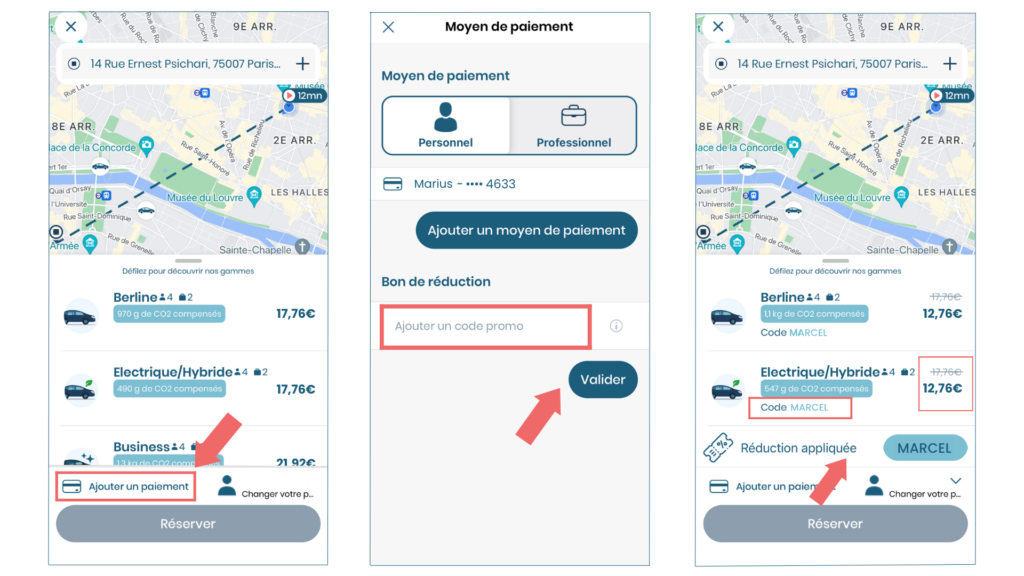
⚠️ important :
- Promotional codes are only compatible with “personal” and not “professional” payment bookings.
- To receive the discount, you must comply with the conditions set out in the promotional code used (validity period, minimum order value, first journey, etc.).
- You cannot obtain a discount by entering a referral code in “Promotional code”. The referral code must only be entered upon registration.
