How do I fill in my schedule to receive journeys in advance?
If you are a member of the Ambassador or Expert Clubs, you can access the advance booking schedule.
To receive these journeys, you need to fill in your schedule on your Driver application:
- Click the menu
- Click Schedule
- Add availabilities by clicking the + symbol (up to 72 hours in advance)
- Add unavailabilities by creating “personal journeys”
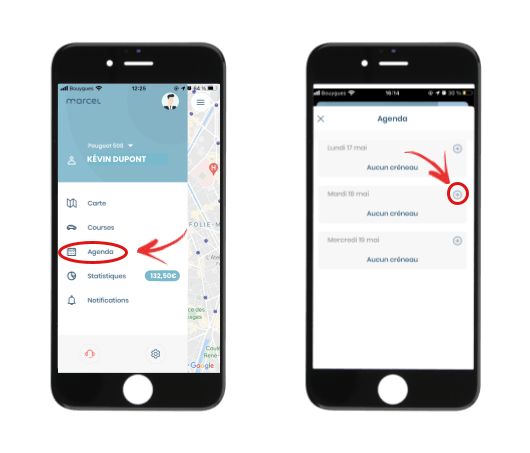
What happens next?
Consult the “When are advance bookings sent?” FAQ
A few tips:
- To maximise your turnover, remember to fill in your schedule each day according to your personal schedule.
- When you accept a journey from Marcel, you commit to carrying it out. We are counting on your professionalism.
- If you know that you won’t be able to accept journeys at certain times, remember to create unavailabilities in your schedule so that you maintain the highest possible acceptance rate.
- Please note that your first journey is based on the address you have entered in your account, and the same applies to your last journey.
Tutorials :
On the application
On the website
