How do I fill in my schedule?
Don’t forget to fill in your schedule so that you can organise your day as efficiently as possible.
Your schedule can be updated directly from your application or by logging into your driver area.
Having an up-to-date schedule allows you to receive journeys in advance and maximises your chances of receiving consecutive journeys.
How do I update my schedule from the DRIVER application?
- Open your application
- Click the menu in the top left-hand corner
- Open the “Schedule” menu
- Enter your schedule (Note that you can only fill in your schedule for the next 72 hours).
You can enter up to 3 time slots. e.g.: Monday 13 August (5 am-8 am) / (10 am-12 pm) / (6 pm-11 pm)
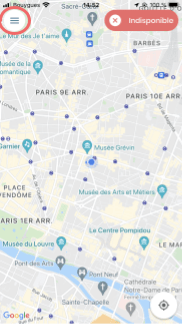
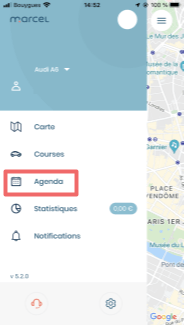

Tips :
- It is better to enter large time slots rather than several small ones, in order to maximise your chances of receiving consecutive journeys.
- Marcel also invites drivers to enter their personal journeys: this will ensure that you receive journeys that match your day’s schedule. In order to do so, click Journeys and then the + button in the top right-hand corner.
Tutorials :
On the application
On the website
