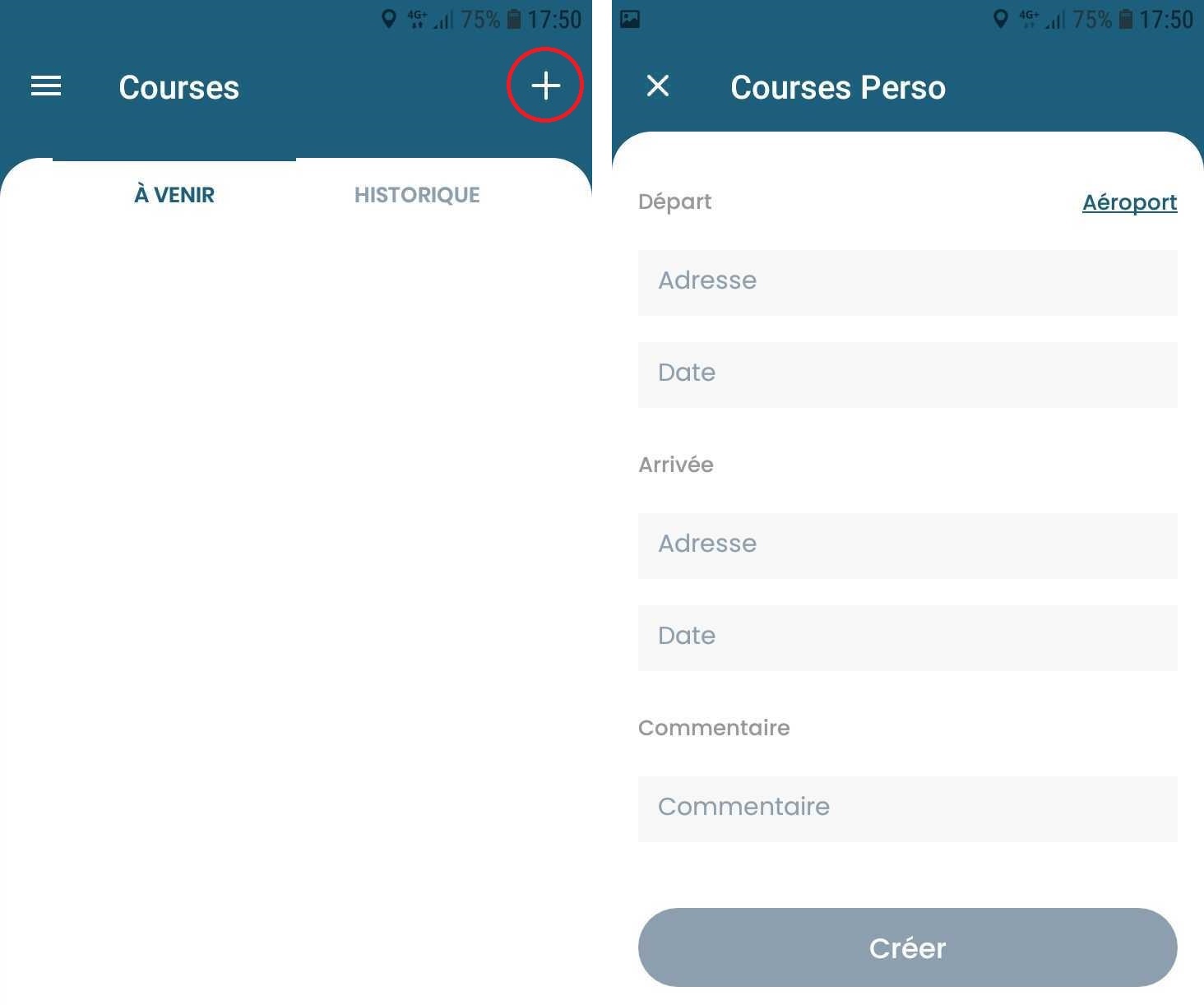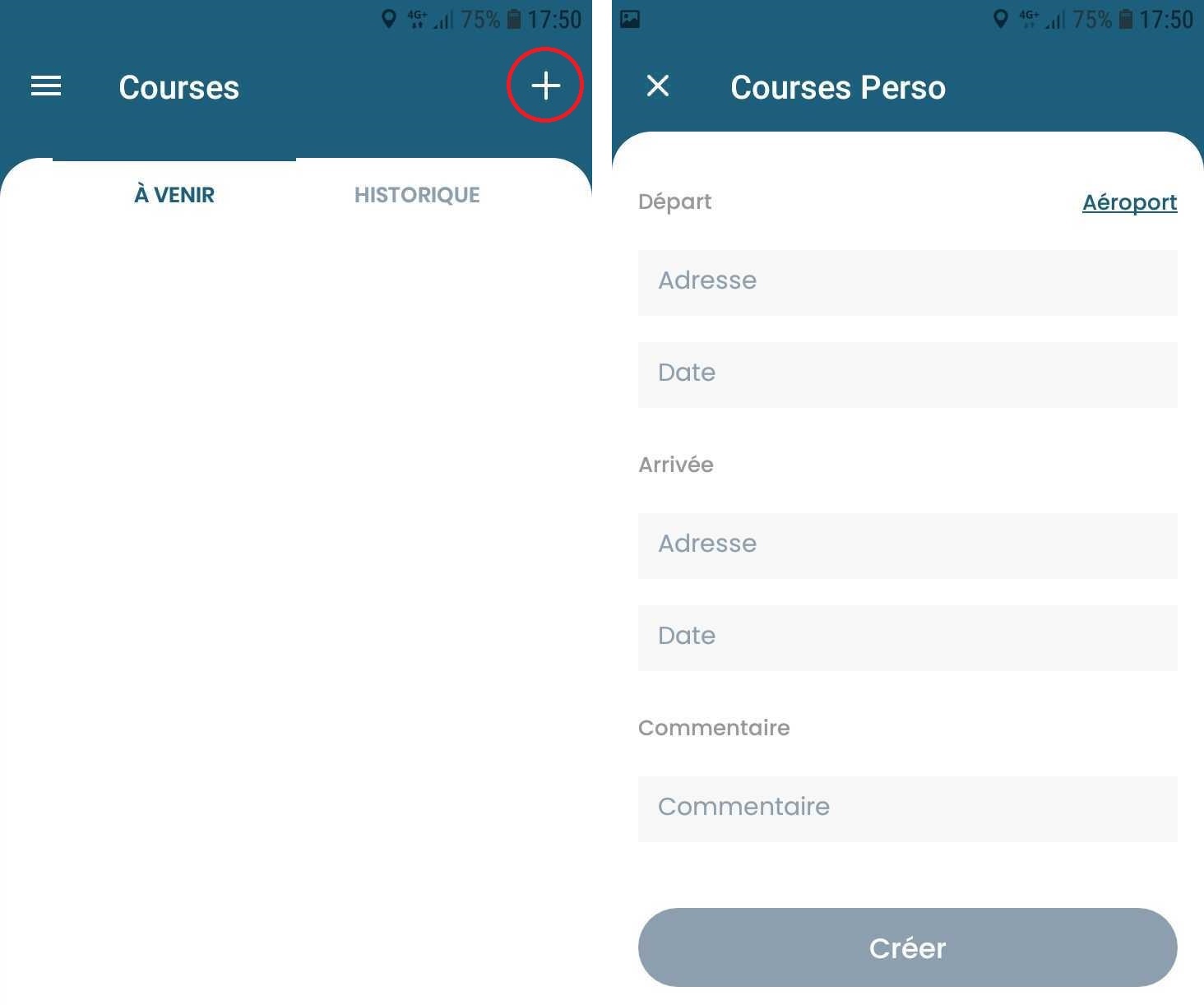Accueil › FAQ chauffeur
Warning: Trying to access array offset on value of type bool in /var/www/vhosts/test-marcel.cab/httpdocs/wp-content/themes/marcel/functions/theme-breadcrumb.php on line 62
Warning: Attempt to read property "parent" on null in /var/www/vhosts/test-marcel.cab/httpdocs/wp-content/themes/marcel/functions/theme-breadcrumb.php on line 62
› About us › Can I save my personal journeys in my schedule?
Can I save my personal journeys in my schedule?
You can add your personal journeys to your Marcel schedule.
In order to do so, simply:
- Go to your Driver application
- Click Journeys
- Click the “+” button in the top right-hand corner
- Create your personal journey
Marcel will then be able to assign you journeys that are compatible with your personal journeys.