What is a queue zone?
Queue zones are virtual queues available on your application. They can be used to meet increased demand on a one-off basis.
How do they work?
- First, activate the queue zones from the Settings tab of your Driver application.
- Go to the relevant queue zone in person
- Select the zone on your application
- Once you’ve logged in, you can see your number in the queue at all times
- When an immediate journey is booked from a queue zone, it is automatically assigned, accepted and made available to the driver who is first in queue.
- You cannot refuse the journey; it is automatically assigned to you
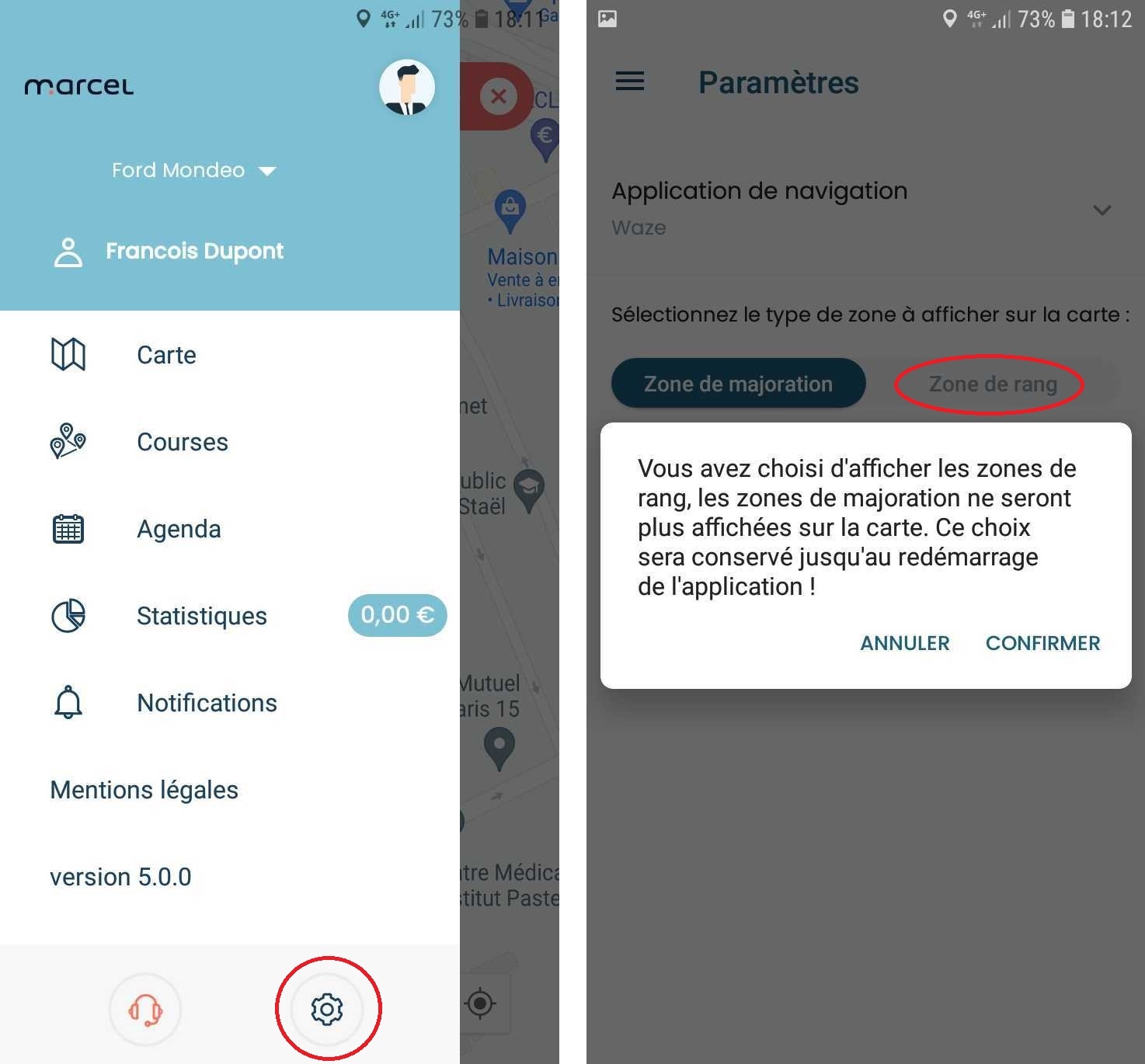
The important points to follow:
- Actually be available for Marcel
- Do not cancel a journey
- Remember to disconnect from the queue zone if you leave without a customer
Important: In order for rank zones to be displayed correctly, you must be in “available” status on your application.
